October 22, 2021
Follow the steps provided to set up a GitHub profile that will excite recruiters and employers alike:

On September 21st, 2021, we reported the benefits of using GitHub as an online project portfolio. In our investigation, we found that not only is it one of the most prominent online industry-recognized portfolio websites, it’s also an excellent source of community engagement and support, a great place to search for project inspiration, and a well-built tool that has phenomenal documentation and version-tracking.
It’s apparent that adding GitHub to students’ toolbelts is a must, but how can you ensure that it’s used to its full potential? Follow the steps provided below to set up a GitHub profile that will excite recruiters and employers alike:

If you’re planning on showing your GitHub Profile to recruiters, admissions officers, or hiring managers, you need to make sure that your account looks trustworthy. Pick a photo of yourself that showcases your ability to be a qualified coder. If you happen to have a headshot from something like yearbook photos or ID cards that you particularly like, GitHub is a great place to use it!
But, you don’t need to be completely serious on GitHub. Especially if the content you make is fun (like games!), let some of your personality shine through. GitHub isn’t, however, the place to post mirror-selfies, obscene gestures and poses, or combative opinions. Please keep it safe for work!
You’ll also want to choose a professional username for your account. You’ll need to provide this information on your resumes or cover letters for hiring managers to find you. So, this username isn’t the place to put rude, obscene, or abrasive content. If you’re unsure what to do for a username, your actual name is an excellent place to start!
For more tips on creating professional usernames and safety tips, read What are Good Usernames and How to Create Them.
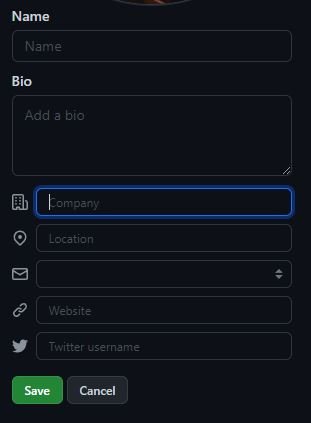
When you’re using GitHub to improve your career options, make sure to indicate whether or not you are looking for a new position. If a recruiter comes across your projects or profile, it will improve your chances of them reaching out to you if you clearly state your interest!
When you’re on your profile page, select the “Edit profile” button underneath your profile photo. From there, you can fill out the “Company” section (pictured) with “Looking for Work” or a similar message. Once you press “save,” anyone who comes across your profile will know that you’ll be happy to receive job offers and recommendations!
Take the time to personalize your profile, taking special care to fill out a bio for yourself! Some of the information you should add includes:
There isn’t a ton of space available on the default bio area, so many developers choose to create a README written in Markdown so that they can expand on the information bulleted above. To do this, you can create a Markdown project titled “bio” or “about-me”, then upload it like you would upload any other project to GitHub. From there, you can pin your project so that it always shows up at the top of your profile.
Use your profile like a mini-resume. Highlight your accomplishments and state your goals and ambitions so that prospective employers will better understand what to expect from you.
Perhaps most importantly, you need to keep your coding projects up-to-date on the platform. No matter how exquisite your profile looks, you won’t be able to showcase your best work if you aren’t taking the time to share it! As you continue to build out your portfolio, take care to keep your projects updated and accessible, especially if you are actively applying for schools or jobs.
When you’re featuring your code on GitHub, make sure you include README files! A README, which can be used by other users seeking information about using or modifying your projects, is a great way to show off your hard work! Here’s what you should add to your README files:
We also recommend that you add pictures to your README. You should aim to make your README so clear that a user unfamiliar with your project would be able to know what to expect, how to run it, and how to interact with it without ever actually using it!
If you’d like to learn more about creating README files for your projects, check out this bulldog job article. It provides an in-depth look at designing your first README, including what you should add to it, what file format you should use, and how it should be created.
With GitHub, you get out what you give to the community. If you want to maximize the value you receive from the platform, help out other developers! When you find open source code that you’d like to work on, make suggestions, fix bugs, and communicate with the code’s author!
Recruiters that search GitHub look for users that are collaborative, friendly, and good team players. In the professional world of coding, you’ll almost always be working with a team on projects! Practicing this skill and displaying it on GitHub will set you apart from other users.

An excellent way to showcase your passion for coding is having an active GitHub Contribution Chart. GitHub actively records how often you contribute to your and others’ open source projects, so keeping to a schedule will make your account look active and involved in the community.
To boost the appearance of your chart, make and commit small changes to your code. Not just will it make your chart look better, you’ll also get in the habit of saving and backing up your progress often -which can be an absolute lifesaver if an error occurs!
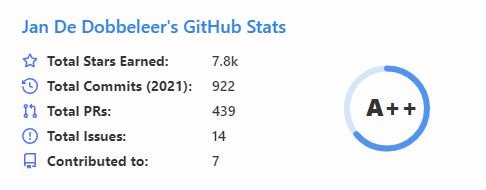
Once you’ve been active on GitHub for a significant amount of time, you’ll begin to develop impressive statistics on the site. GitHub, by default, doesn’t do the best job of displaying all of the available metrics. But, of course, there’s a fantastic open-source tool that solves the problem!
The GitHub README Stats tool from Anurag Hazra is an excellent way to show off the hard work you’ve done on GitHub. Taking this extra step can make your profile stand out compared to other users who haven’t implemented it. Plus, the tool allows you to hide specific stats if they’re not quite impressive yet.
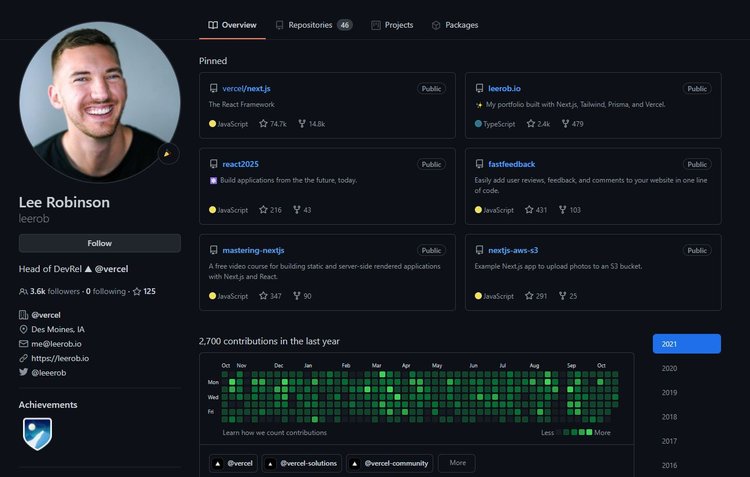
When in doubt, take a look at how other users are designing their profiles. When you come across other users as you interact on GitHub, pay close attention to what stands out and looks best on profile pages. If you know of any prominent developers in the open-source community, their pages are a great place to start!
You can also try searching trending developers or popular projects on GitHub to see great examples.
We at Mastery Coding know the value of setting students up for industry success. With both our Game Development and Web Development Pathways, students build up their development portfolios with GitHub!
.png)
Olivia has background in behavioral ecology and data analysis. She develops and implements SEO, CRO, social media strategy, and authors multi-disciplinary content for our blog, & our social media sites. She's contributed to many of the STEM tie-ins within our curriculum, authored our SEL course, and is a specialist in neurodiverse learning strategies.