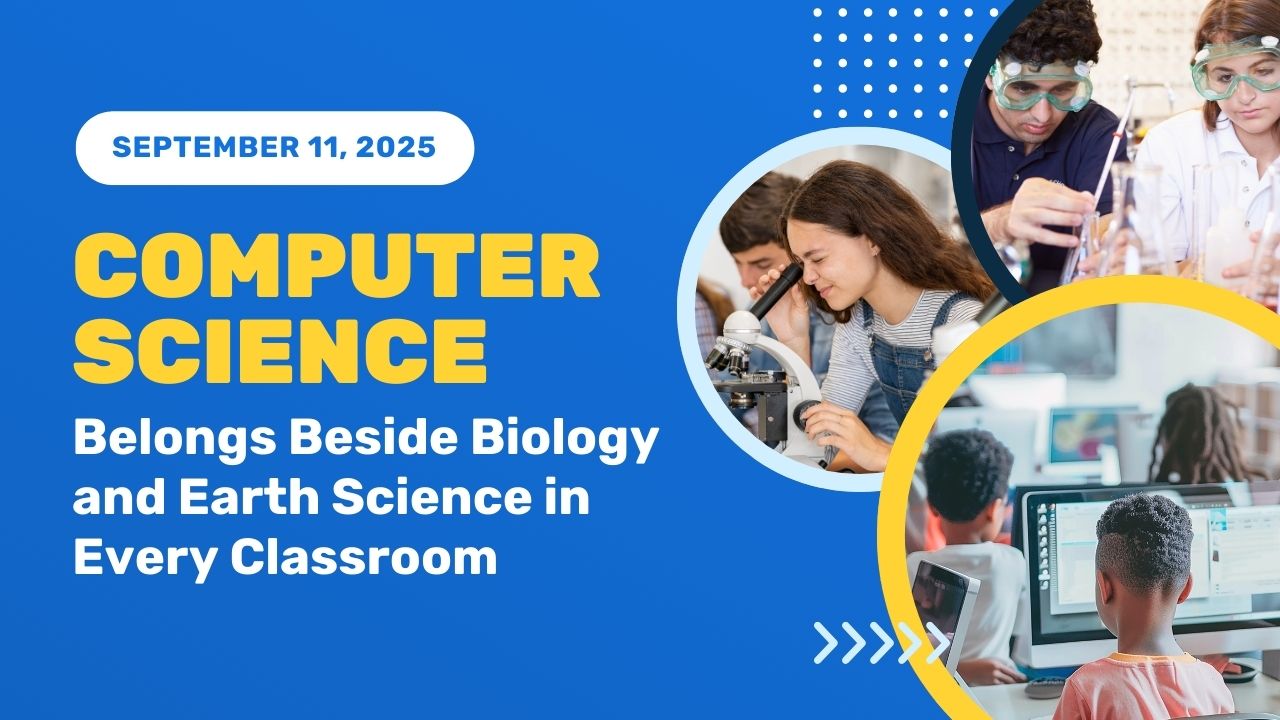Coding is best learned through hands-on practice. For educators, there's nothing more rewarding than watching students solve problems and see their results on the screen. This blog post outlines five engaging coding challenges perfect for classroom use. These beginner coding challenges are designed to be fun, educational, and adaptable to any programming language. Whether you're teaching a class or guiding individual learners, these coding exercises for beginners will help solidify your students' understanding of core coding concepts.
Why Practice Coding?
Before we dive into the activities, let's talk about why practical application is crucial when learning to code. Coding isn't just about memorizing syntax and functions; it's about solving problems. Practical experience helps students understand how to apply theoretical concepts in real-world scenarios. Plus, the more they practice, the more students will develop the muscle memory needed to write code efficiently. These coding exercises will provide the perfect opportunity for students to practice and improve their coding skills.
For a comprehensive, project-based coding curriculum for your computer science class, check out Mastery Coding's high school and middle school coding curriculum.
Which Code Editor to Choose?
Selecting the right code editor is essential for setting your students up for success in coding. Two popular options for completing these beginner-friendly coding challenges are CodePen and Visual Studio Code (VSCode), but Mastery Coding offers another, secure and k12 school friendly alternative for writing code, the MC Code Editor.
CodePen is an online code editor that's perfect for students just starting with HTML, CSS, and JavaScript. It's browser-based, so there's no need to install software, and it provides an immediate preview of the code in action. This instant feedback helps students quickly understand the impact of their code, making it ideal for beginners. The only downside of CodePen is the need for students to create accounts in order to save their projects and work. This is often a deal breaker for school administrators concerned with digital safety of their students.
Visual Studio Code (VSCode) is a more robust, free editor that's well-suited for students ready to explore more complex projects. It supports a wide range of programming languages and offers features like debugging, Git integration, and a vast library of extensions. VSCode's widespread use in the industry, versatility, and powerful features make it a great long-term choice as students advance in their coding journey. However, it does require the download and installation of the software, which imposes challenges for schools with limited hardware or students who only have access to Chromebooks, which don’t support VSCode.
MC Code Editor allows for seamless coding with a secure code editor built into the Mastery Coding courseware platform. Educators and students using any Mastery Coding course have free and unlimited access to this code editor, which supports coding in HTML, CSS, JavaScript, and Python. Unlike VSCode, no download and installation is required, making it an ideal choice for 1:1 schools that issue Chromebooks to their students. Additionally, unlike CodePen, other than the initial account setup and rostering done by their teachers, students do not need to create accounts on any third-party platforms or leave the Mastery Coding courseware. This promotes enhanced security and minimizes risks for k12 schools in the US.

Challenge 1: Print a Pyramid
Our first challenge is a classic problem that helps you understand loops and nested iterations. You'll write a program that outputs a pyramid shape made of stars. This exercise is fantastic for getting comfortable with loops and understanding how to manipulate output formatting.
Expected Outcome
When you run your program, it should display a five-row pyramid centered on the screen. Each row should have one more star than the last.
Expected Output:
*
* *
* * *
* * * *
* * * * *
Step-by-Step (Python Solution)
Step 1: Write a Loop
Open your Python editor and start by writing a simple loop that prints stars.
for i in range(5):
print("*")
Step 2: Add spaces
To center the pyramid of stars, you need to add spaces before each row of stars.

The amount of spaces decreases with each row, creating a balanced look. In the provided code, the expression " " * (4 - i) generates the required spaces. Here's how it works:
- The loop runs 5 times (from 0 to 4), with `i` representing the current row.
- For each row
i, the formula(4 - i)calculates how many spaces to add. Wheniis 0, it adds 4 spaces. Asiincreases, the number of spaces decreases by 1 for each subsequent row. - The expression
"* " * (i + 1)prints an increasing number of stars, starting with 1 star in the first row and adding one more star for each subsequent row.
for i in range(5):
print(" " * (4 - i) + "* " * (i + 1)
Step 3: BONUS: Refactor for user input
Make your pyramid modifiable by prompting the user to enter the number of rows.
rows = int(input("Enter the number of rows: "))
for i in range(rows):
print(" " * (rows - i - 1) + "* " * (i + 1))
Concepts Practiced
- Loops
- Nested Iterations
- String Manipulation
- User Input
Challenge 2: Reverse a String
This simple yet powerful exercise will teach you basic string manipulation. You'll write a program that takes a string and reverses it. It's a great way to get familiar with indexing and slicing.
Expected Outcome
Your program should prompt the user to enter a string and then display the reversed version of that string. For example, if the user enters "hello", the output should be "olleh".
Step-by-Step (Python Solution)
Step 1: Prompt for input
Ask the user to enter a string.
original_string = input("Enter a string to reverse: ")
Step 2: Reverse the string
Use string slicing to reverse the input string.

The general form of slicing in Python is string[start:stop:step].
- start: The starting index of the slice (inclusive).
- stop: The ending index of the slice (exclusive).
- step: The step size or stride, which indicates the interval at which to take elements from the string.
reversed_string = original_string[::-1]
original_string[::-1] utilizes slicing with:
start: Not specified, so it defaults to the beginning of the string.stop: Not specified, so it defaults to the end of the string.step: -1, which means it takes elements in reverse order.
Step 3: Display the result
Print the reversed string.
print("Reversed string:", reversed_string)
Concepts Practiced
- String Manipulation
- Indexing and Slicing
Challenge 3: FizzBuzz
FizzBuzz is a famous interview question that tests your understanding of loops and conditionals. You'll write a program that prints numbers from 1 to 100 but replaces multiples of 3 with "Fizz," multiples of 5 with "Buzz," and multiples of both with "FizzBuzz."
Expected Outcome
Your program should display numbers from 1 to 100, following the FizzBuzz rules. The output should look like this:
1
2
Fizz
4
Buzz
Fizz
7
8
Fizz
Buzz
11
Fizz
13
14
FizzBuzz
Step-by-Step (Python Solution)
Step 1: Set up the loop
Write a loop to iterate through numbers 1 to 100.
for i in range(1, 101):
print(i)
Step 2: Add conditions
Use if-else statements to replace numbers as needed.
% is called the modulo operator and returns the remainder of a division operation. For example 10 % 3 would be 1. To determine whether or not i is divisible by 3 or 5, we can use the modulo operator and see if the remainder is equal to 0.
for i in range(1, 101):
if i % 3 == 0 and i % 5 == 0:
print("FizzBuzz")
elif i % 3 == 0:
print("Fizz")
elif i % 5 == 0:
print("Buzz")
else:
print(i)
Concepts Practiced
- Loops
- Conditionals
- Modulo Operator
Challenge 4: Palindrome Checker
This exercise involves writing a program that checks if a given string is a palindrome. A palindrome reads the same forward and backward. This challenge will help you get comfortable with string operations and conditional statements.
Expected Outcome
Your program should prompt the user to enter a string and then check if it's a palindrome. The output should look like this:
Enter a string: racecar
The given string is a palindrome.
Step-by-Step (Python Solution)
Step 1: Prompt for input
Ask the user to enter a string
input_string = input("Enter a string to check for palindrome: ")
Step 2: Reverse the string
input_string[::-1] uses slicing to reverse the string. See Challenge 2 for details.
reversed_string = input_string[::-1]
Step 3: Check for palindrome
Compare the string with its reversed version.
if reversed_string == input_string:
print("The string is a palindrome.")
else:
print("The string is not a palindrome.")
Concepts Practiced
- String Manipulation
- Conditionals
- Indexing and Slicing
Challenge 5: Basic Calculator
Building a basic calculator is a great way to practice working with functions and user input. This exercise will require you to create functions for basic arithmetic operations and prompt the user to choose an operation and provide input values.
Expected Outcome
Your program should allow the user to choose an operation (addition, subtraction, multiplication, division) and then perform the operation on two input numbers. The output should look like this:
Choose an operation:
1. Addition
2. Subtraction
3. Multiplication
4. Division
Enter your choice (1-4): 1
Enter the first number: 5
Enter the second number: 7
Result: 12
Step-by-Step (Python Solution)
Step 1: Define Functions
Create functions for addition, subtraction, multiplication, and division.
def add(x, y):
return x + y
def subtract(x, y):
return x - y
def multiply(x, y):
return x * y
def divide(x, y):
if y != 0:
return x / y
else:
return "Cannot divide by zero"
Step 2: Prompt user for input
Ask the user to choose an operation and enter two numbers.
print("Select operation:")
print("1.Add")
print("2.Subtract")
print("3.Multiply")
print("4.Divide")
choice = input("Enter choice(1/2/3/4): ")
num1 = float(input("Enter first number: "))
num2 = float(input("Enter second number: "))
Step 3: Perform the chosen operation
Based on the user's choice, call the appropriate function and display the result.
if choice == '1':
print(num1, "+", num2, "=", add(num1, num2))
elif choice == '2':
print(num1, "-", num2, "=", subtract(num1, num2))
elif choice == '3':
print(num1, "*", num2, "=", multiply(num1, num2))
elif choice == '4':
print(num1, "/", num2, "=", divide(num1, num2))
else:
print("Invalid input")
Concepts Practiced
- Functions
- Conditionals
- User Input
- Error Handling
Advice on Practice
To help your students master programming concepts, encourage them to engage in consistent and deliberate practice. Emphasize the importance of trial and error as a valuable learning tool; making and correcting mistakes will help them gain a deeper understanding of programming principles.
When students encounter bugs, remind them not to get discouraged. Explain that debugging is an essential skill for every coder and is a key part of their daily activities. Encourage them to see bugs as opportunities to think critically, solve problems creatively, and enhance their knowledge. Over time, their ability to debug code will improve, making them more resilient and proficient programmers. As a fun activity, explain the concept of Rubber Duck debugging, a method of debugging code by explaining your code in spoken natural language to a rubber duck.

Mastery Coding's high school and middle school coding courses, including the Game and App Development Pathway, Computer Science Foundations, and Web Development Foundations are project-based coding courses where students are regularly putting their knowledge and skills to practice. They tackle practical coding problems as they complete progressively more complex projects, which they can include in their project portfolio. Check out our full course catalog to find the right coding curriculum for your classroom.
Utilizing AI to Enhance Learning
Artificial Intelligence (AI) can be a transformative tool in education, especially when it comes to mastering programming concepts. Rather than just providing direct answers, AI can guide students through the problem-solving process, challenging them to think critically and understand the underlying principles. For instance, an intelligent tutoring system can offer hints rather than solutions, prompting students to revisit specific areas of their code or rethink their approach. This encourages a deeper engagement with the material and fosters independent problem-solving skills. Additionally, AI can adapt to each student's learning pace and style, offering customized exercises and feedback that target their unique needs. By leveraging AI in this way, students are not merely completing tasks—they are building a solid foundation of knowledge and skills that will serve them well in their future coding endeavors.
.jpeg)
To learn more about how to use AI in the classroom constructively and to understand its effects on education, check out our AI Essentials for Educator course, a video-based course complete with a certification exam.
Conclusion
Practicing coding exercises is essential for mastering the art of programming. These challenges are designed to help beginners build a strong foundation in coding by tackling diverse problems that hone different skill sets. Each exercise not only reinforces fundamental concepts but also encourages logical thinking and problem-solving.
Learning to code isn’t about memorizing every syntax or function; it’s about developing logical thinking and having a broad understanding of the available tools. This knowledge enables coders to identify what information to seek when they encounter challenges. To support your web development class, consider printing our cheat sheets for HTML, CSS, and JavaScript. These resources will allow students to easily reference syntax as they work on their projects.
Consistent practice is key to becoming skilled in programming. After mastering these beginner coding challenges, students can take on challenges that are more specific to their chosen programming language by focusing on projects and exercises that highlight the strengths and nuances of that language. To improve web development and JavaScript skills, they could create a to-do list web app that allows users to add, edit, and delete tasks or develop a simple weather widget that fetches and displays real-time data from an API. These tasks not only reinforce their understanding of JavaScript but also expose them to practical applications and problem-solving scenarios within web development.
The world of coding is always changing and offers many opportunities to learn and grow. By motivating students to tackle gradually more complex problems, you can help them stay ahead and enhance their skills.